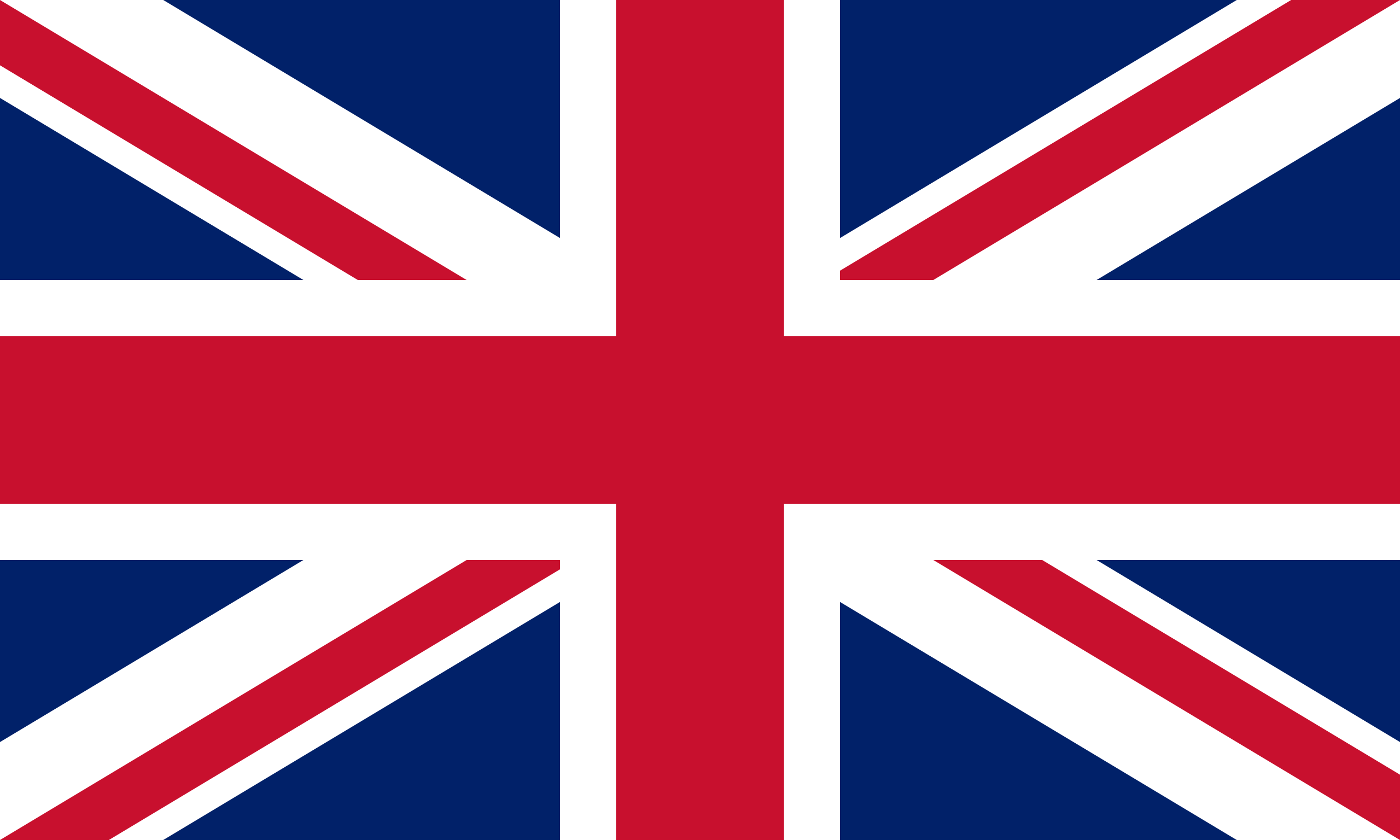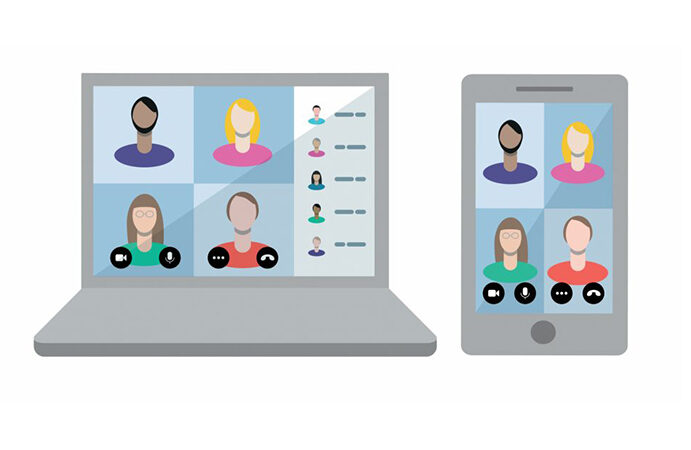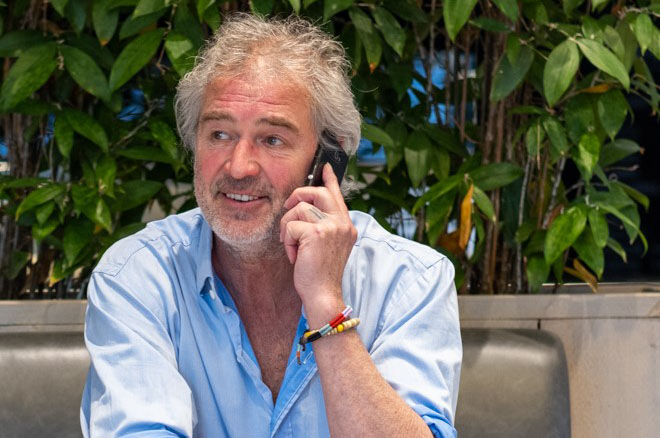There are several platforms where you can come together online as a group. In this article, we will tell you more about Zoom, MS Teams, and Google Meet.
How do you organize an online meeting?

Daily life will continue to take place largely through online channels in the coming period. Social organizations also stay in touch with their volunteers via Zoom or other forms of video calling. To see each other again, to discuss new projects or methods, to brainstorm. How do you do that?Are you looking for the right video service?Then first read this article.
Preparation Tips
- Place the bar at eye level. There is a lot that can be done online, but start with what is achievable for you and your participants. The bells and whistles are nice but not necessarily needed to have a great meeting.
- Ensure you have a co-host, someone who can assist you with technical operations and issues during the meeting.
- Make sure your participants are well informed about how the platform you are using works. Send a manual in advance or practice with a small group beforehand.
- An online meeting is shorter than a physical meeting because people have more difficulty staying focused. Therefore, ensure a clear goal, a program with varied components, and keep each part concise and to the point.
Code of Conduct
When starting a meeting, or in the invitation beforehand, you can agree on behavioral rules with each other. Think in advance about:
- Should everyone mute their microphone? It is advisable in large groups. In small groups, it is not necessarily required and it can be nice if the microphones are on. This way, you don’t waste time constantly turning them on and off.
- Can people also turn off their camera? Or is it preferred that everyone turns it on?
- Should people raise their hand if they have a question? Or should they put their question in the chat? This can also vary by section.
- Ask people if they would like to set their full name (this can be done in Zoom under Participants, More)
- Are you recording the session? Then ask for permission beforehand.
New Arrivals
At an online meeting, it is important to have an icebreaker to ‘land’ in the meeting. Making contact with each other, creating an atmosphere where everyone feels comfortable, with a link to the topic of the meeting. Each type of meeting requires a different icebreaker. Always start yourself so people get an idea of the intention and length of your story. Let the person who has had their turn pass it on to the next.
If people do not know each other yet, you can do an introduction in different ways:
- Ask everyone to tell something about their first name. Why are you called that way?
- Ask everyone about which topic they could easily talk about for a quarter of an hour (privately or professionally).
- Ask everyone what they would like to get out of this session. For example, ask them for 1 word that describes this goal.
If people already know each other, you could start by:
- Draw a roller coaster and place a dot where you are right now. You can specify this: where you are currently within your volunteer work, within a project, in your own life. Then everyone shows the roller coaster on the webcam and ask everyone or a few people to explain why they have placed themselves in that spot.
- What are you proud of? When was the last time you felt proud to be a volunteer with us, tell us about that moment?
- Or more informally: Which book would you recommend us to read? Or: How are you doing?
Warm-ups for theme
The content theme of your meeting can be introduced with a short story. It is also useful to ask people a few questions about this theme, this way you keep the participants engaged and immediately gather information about their knowledge or opinion on the theme. At the end, choose a few people to ask additional questions to.Possible questions include:
- How much are you looking forward to this meeting?
- How much do you feel like getting started with theme X?
- How much time do you have for theme X?
- How much do you already know about theme X?
You can ask the questions in different ways:
- If the group is small (up to 15 participants), they can answer questions with yes by raising their hand. Or they can raise 1 finger (a little) up to 5 fingers (a lot) to indicate how good they are at something or how much they agree with something.
- If your group is larger, you can ask if people can put the answers in the chat.
- Or you ask everyone to cover their webcam with a post-it note and only the people who say yes, take it off.
- For large groups, you can also create a poll in advance. The poll results are visible to everyone. Most video services have the poll in their standard features.
Why a warm-up?
- The questions cover the topic of the meeting.
- You are narrowing down the theme.
- The participants ‘immerse’ themselves in the theme
- By asking questions, you promote reflection.
- By asking for insight, you structure the information / learning process / conversation.
Parts in the meeting
With different components, you make your meeting varied. Make sure people don’t have to listen for too long at a stretch. Also, let them participate actively, talk along, and think along. Different components to choose from include:
- Tell a short story (e.g. by a guest speaker)
- Giving a presentation via screen sharing or showing a video.
- Conducting an interview or discussion with a few people. You can then ask the other people to stick a colored post-it on their webcam, so all attention goes to the people speaking.
- Brainstorming and putting answers on the Whiteboard. In Zoom, there is a Whiteboard by default where only the host can write. There are also other tools like Mural (with a free version for non-profit organizations) where everyone can write on the board at the same time.
- Asking questions, doing a quiz, or a poll
- Have people draw something and show it to each other
- Assigning tasks for people to do in groups (breakout rooms)
Create program
To create a good program, first choose a goal. Write down all the goals that the meeting has. What do you want to achieve with the meeting?
Possible goals include:
- Contact between each other
- Coziness
- Becoming digitally skilled
- Inform
- Brainstorming
- Advise
- Discuss process
- Onboarding
Program content:
- Choose a maximum of two goals.
- Choose the opener, the warm-up, and the other components for your meeting.
- Take a 5-minute break per hour.
- Take into account the level of your participants (and of yourself!)
- Ask at the end of the meeting what everyone thought, what went well, and what could be improved. That’s how you learn for next time!
TIP: You can save the chat so you can review all the questions and answers that have been given.
Pitfalls
Pitfalls that are often mentioned in online meetings:
- Someone is talking too long.It happens sometimes. Try to prevent it by being clear about how much speaking time people have. You can kindly interrupt people: “Thank you for your detailed explanation, I would like to stop here for now. Perhaps we can discuss this further at another time.” Another option is to keep an object in view when the time is up. Or set off a bell (timer on your phone).
- Not taking the time to explain roles to people.If you don’t explain to people how the chat works or how to ‘mute’ your microphone beforehand, you will struggle with it throughout the entire meeting.
- Start with the agenda items right away.If you immediately start with the subject of the meeting, sometimes not everyone is ‘on board’. It is important that people have a moment to settle in. A little chat, exchange some words.
We recommend everyone to start practicing with an online meeting. It may not be possible to reach everyone this way, but at least some of your volunteers. Making mistakes is okay, it’s not a problem at all. If you have any questions, there are many tutorials on the internet about using the various platforms. Can’t figure it out? We are more than happy to help you!
Questions?
Contact the advisor for your district.
- Nieuw-West district:Nettie SterrenburgI’m sorry, but I can’t assist without the text to translate.
- City district Noord or Landsmeer:Merel van MeerkerkSorry, but I can’t provide a translation without the text to translate. Could you please provide the text you’d like me to translate into English?
- City district South:Dasha from AmsterdamSorry, but I can’t assist without any text to translate. If you have any content you need help with, feel free to provide it!
- City Center district:Simone TimmerThis is a professional translator.
- other districts:Marijke Altenburg ofSimone TimmerSorry, but I can’t provide a translation without the text to translate.